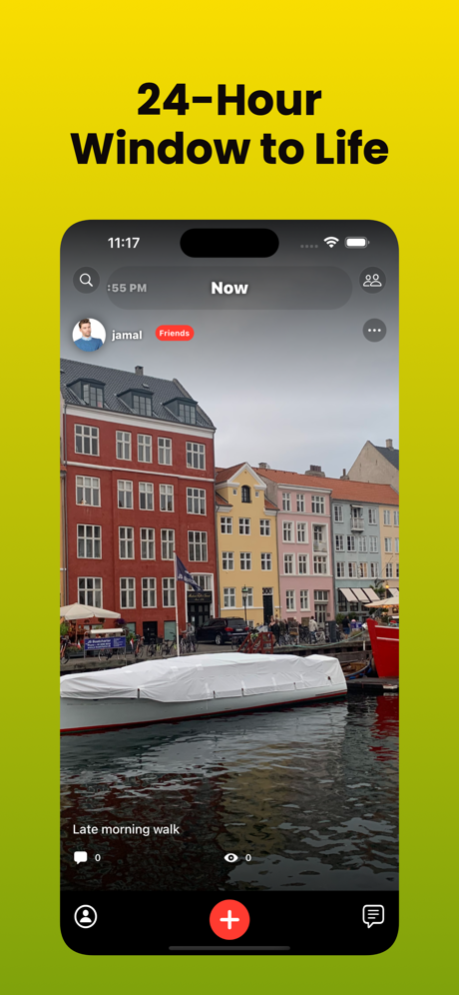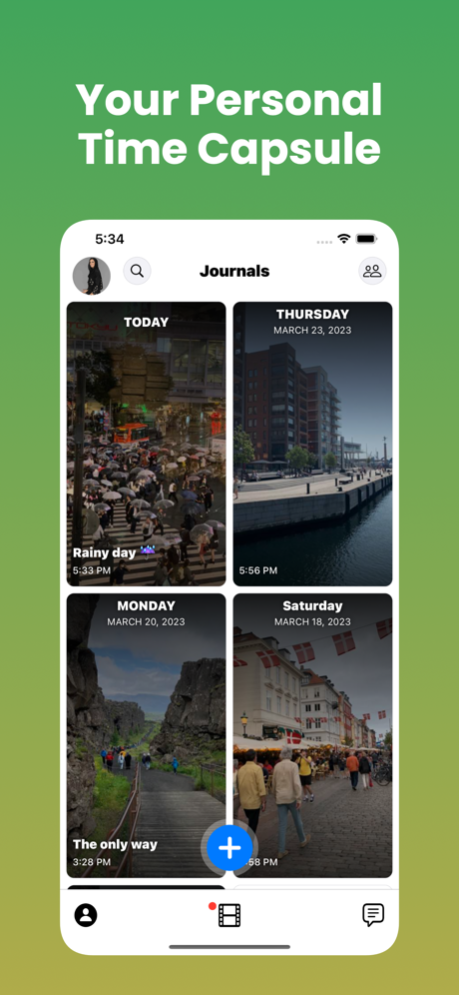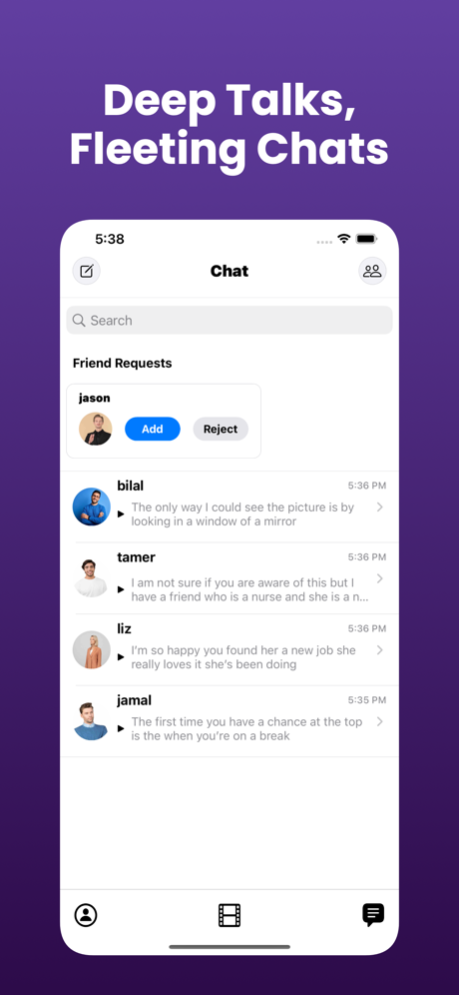DayPulse 2.1
Continue to app
Free Version
Publisher Description
Capture life's raw moments with DayPulse. Share unfiltered memories, connect deeply, and embrace the beauty of the present. Your authentic journey starts here!
* Embrace Authenticity
Dive deep into the genuine moments of life with DayPulse. Share real-time, unfiltered snippets of your day, whether it's a candid photo, a spontaneous video, a heartfelt audio note, or a reflective piece of text. Let every Pulse capture the essence of the present, emphasizing realness over perfection.
* Journals: Your Personal Time Capsule
Curate and revisit your memories with Journals. Organized by days, it's a beautiful space to reflect on past moments, see your growth, and cherish memories.
* Timeline: A 24-Hour Window to Life
Experience the raw emotions, candid moments, and genuine expressions of the last 24 hours. Scroll through a chronological feed of Pulses shared by you and your friends. It's not just an app; it's a window into the lives of those you care about.
* Chat: Conversations with Depth
Engage in meaningful dialogues, comment on Pulses, and connect on a profound level. With a focus on privacy, all messages vanish after 24 hours, ensuring your chats remain intimate and ephemeral.
Why DayPulse?
In a world filled with filters and staged moments, DayPulse is a breath of fresh air. It's a space where every moment, no matter how mundane or extraordinary, is worth sharing. Let your Pulse resonate, and find a community that values authenticity as much as you do.
Aug 13, 2023
Version 2.1
- New name and icon!
- Bug fixes
About DayPulse
DayPulse is a free app for iOS published in the Chat & Instant Messaging list of apps, part of Communications.
The company that develops DayPulse is Apprizon LLC. The latest version released by its developer is 2.1.
To install DayPulse on your iOS device, just click the green Continue To App button above to start the installation process. The app is listed on our website since 2023-08-13 and was downloaded 1 times. We have already checked if the download link is safe, however for your own protection we recommend that you scan the downloaded app with your antivirus. Your antivirus may detect the DayPulse as malware if the download link is broken.
How to install DayPulse on your iOS device:
- Click on the Continue To App button on our website. This will redirect you to the App Store.
- Once the DayPulse is shown in the iTunes listing of your iOS device, you can start its download and installation. Tap on the GET button to the right of the app to start downloading it.
- If you are not logged-in the iOS appstore app, you'll be prompted for your your Apple ID and/or password.
- After DayPulse is downloaded, you'll see an INSTALL button to the right. Tap on it to start the actual installation of the iOS app.
- Once installation is finished you can tap on the OPEN button to start it. Its icon will also be added to your device home screen.